Jlime Vargtass
Vargtass is a version of Linux for the Jornada 6xx released under the Jlime project. It’s a successor of the IceWM userland and an alternative for the (outdated) Donkey userland. Vargtass is based on IceWM and features applications chosen especially for the Jornada’s capabillities and screen size.
Features
Being based on Linux means that Vargtass is both powerful and flexible. Vargtass comes with software which are far more powerful than those in Windows CE and has a large number of software available for installation which cover a wide range of uses. Lastly, Vargtass is free, in all senses of the word.
Vargtass comes preinstalled with:
- A web-browser supporting CSS and Javascript. Rendering and performance are much better than in Pocket Internet Explorer.
- A word-processor that is fully-featured, not cut-down like Pocket Word is. A desktop-grade e-mail client with address book.
- A fast PDF reader.
- Drivers for many Wifi and Ethernet PCMCIA cards. Supports far more devices than Windows CE.
- An RSS reader, a VNC client, a programmer’s text editor, games and more!
Screenshots
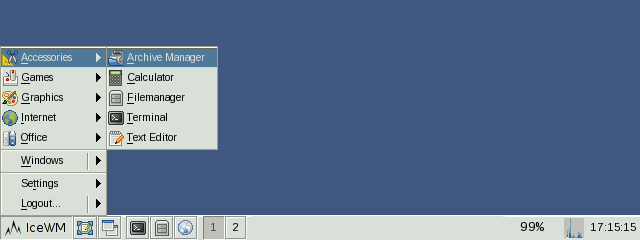
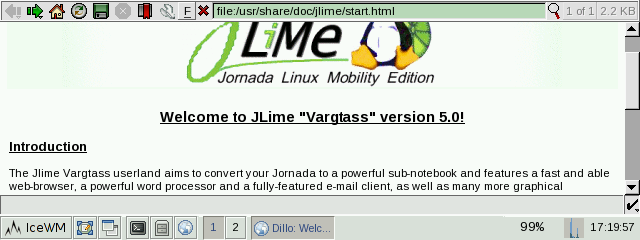
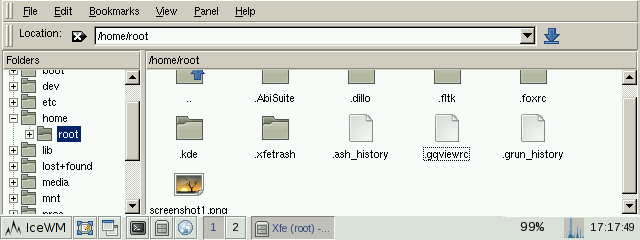
Downloads
Minimally you need a userland (use the latest available), a bootloader and the corresponding config. The latest userland for the Jornada 6xx series is Vargtass 5.0.
Installation
So, how do you install Vargtass? I’ve written a small guide below that will help you to install and configure Vargtass on your Jornada.
Note that booting Vargtass will clear out the RAM/Temporary storage, which means that everything that isn’t stored on a CF card will be GONE! That includes software installed and changes in configuration. If you plan on using Windows CE again and/or care for your data/configuration changes, use the HP Backup utility and back everything up on a CF card.